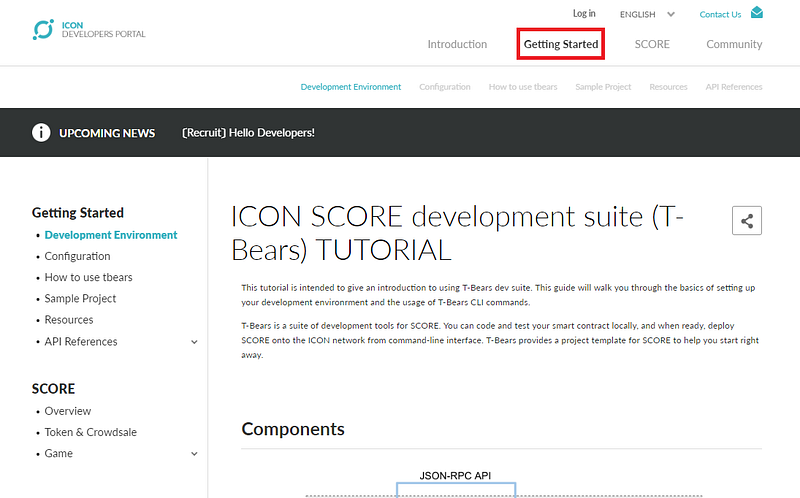← Back to 2018 Archive
Description of ICON Developer Center
August 31, 2018
Description of ICON Developer Center

What is ICON Developer Center?
The official name of ICON Developer Center is ‘ICON Developers Portal’. ICON Developers Portal, managed by our partner De:Nexo, is a platform that offers API guide & SDK for developers to create a variety of DApps using open API. Many people have a chance to recognize the updated ICON news and share their opinions on the forum section of this portal at the same time. In this aspect, ICON Developers Portal will eventually become a core of building ICON ecosystem.
Preview of ICON Developers Portal
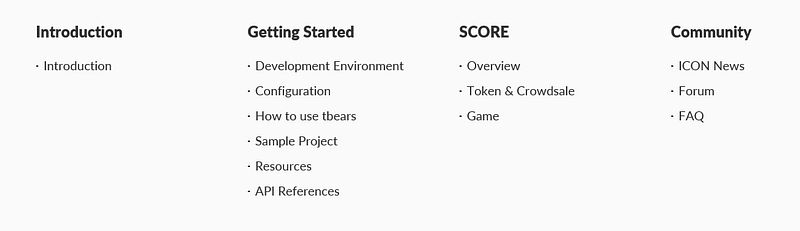
The main services of ICON Developers Portal are below.
- Introduction: The overview — service, performance, benefit etc. — of ICON is described on Introduction section.
- Getting Started: Developers can experience the open source offered by ICON while watching tutorial on getting Started section.
- SCORE: SCORE, ICON’s smart contract on reliable environment is minutely described on SCORE section.
- Community: A variety of opinions related to the technology, developing an environment of ICON can be shared on community section.
- DApp: The brief information about the current related companies of ICON, that is ICON’s DApps can be seen at the below of the main page..
- Test Net Service: It’s a developing service based on ICON Mainnet/Testnet which is posted on the Resources of Getting Started section.
Then, let’s look around each menu of ICON Developers Portal based on User’s Viewpoints.
1. Access to ICON Developers Portal (https://icondev.io/ )
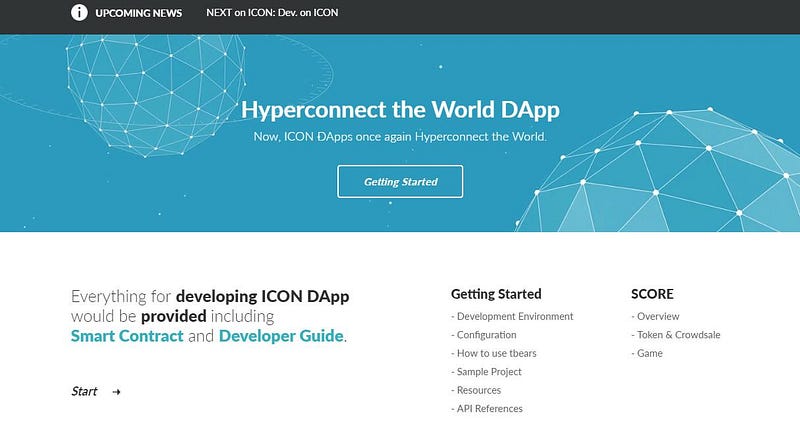
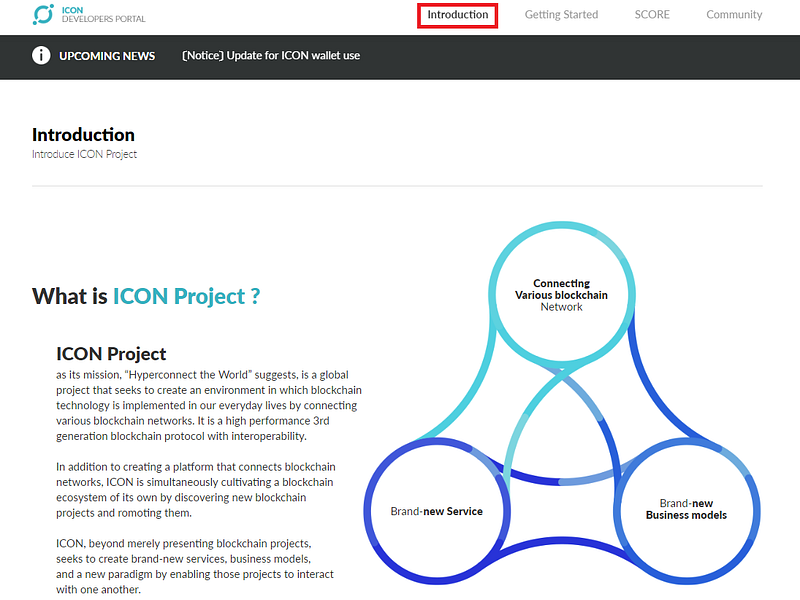
3. If you develop the DApps using ICON’s technical document, Click Getting Started & SCORE.
Development Environment of Getting Started describes the way how to develop using python and install developing tools of ICON SCORE, Configuration describes the way how to set up T-Bears.jason, How to use T-Bears describes the correct way to use T-Bears, Sample Project describes the execution cases of sample projects, API References describes the details of Java & Python API, and Resources are linked to Testnet/Mainnet for developing DApp.
Overview of SCORE describes the definition of SCORE, the way how to run and the basic function for the SCORE development(Syntax), Token&Crowd Sale describes writing token and crowd sale guide, Game shows the Non-fungible token & CRYPTO HEROES applied examples.
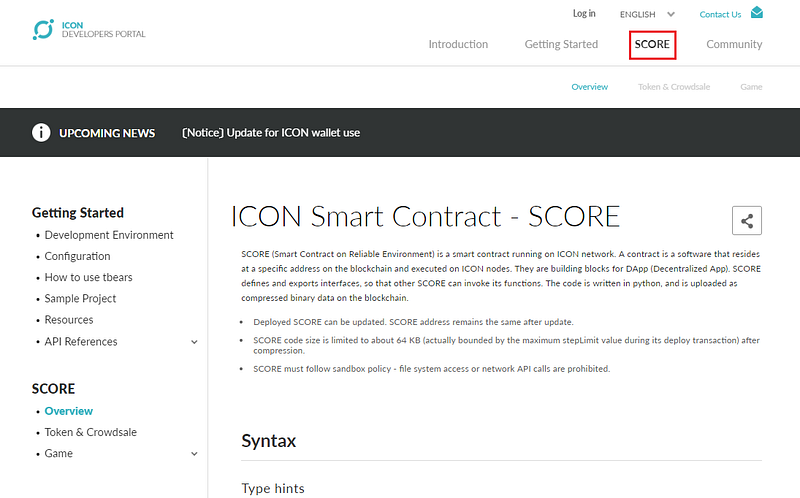
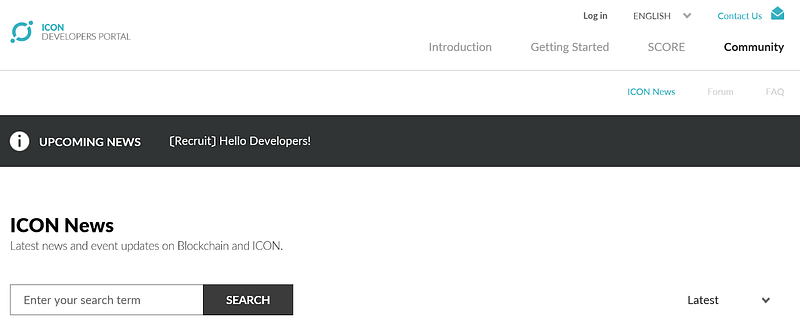
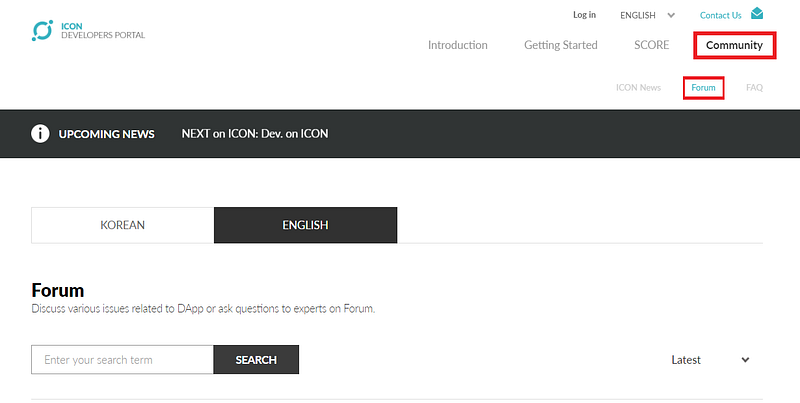
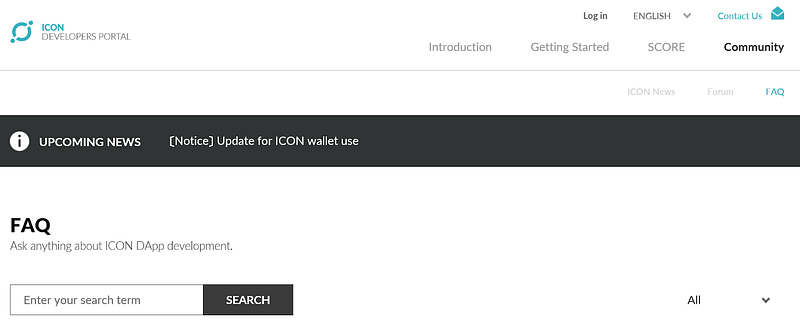
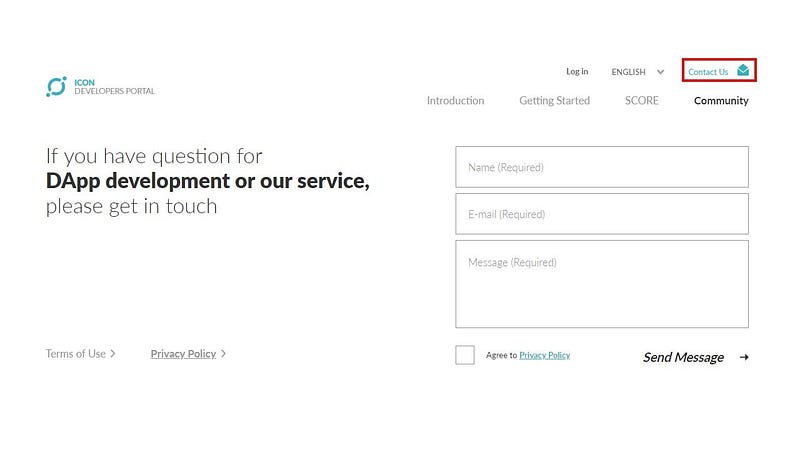
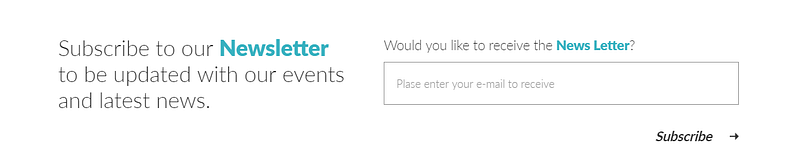
- ICON Developers Portal operates by De:Nexo. De:Nexo is ICON Ecosystem builder, which provides business marketing support for ICON and business roadmap management and consulting for ICON DApps.