← Back to 2017 Archive
How to Add ICX Custom Token
September 26, 2017
Add new Tokens, send custom tokens, check the balance of tokens, and see custom tokens. Please follow the below instructions to add ERC20 tokens to your MyEtherWallet. You simply need to add tokens to your MyEtherWallet interface.
-
Go to the webpage https://www.myetherwallet.com/#send-transaction
-
Access your MyEtherWallet.
 3. Click on the “Add Custom Token” menu located on the right.
3. Click on the “Add Custom Token” menu located on the right.
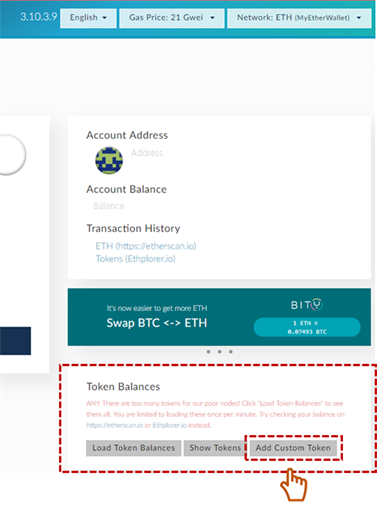 4. Input the “Address”, “Symbol”, and “Decimal” as follows.
4. Input the “Address”, “Symbol”, and “Decimal” as follows.
- Address: 0xb5A5F22694352C15B00323844aD545ABb2B11028
- Symbol: ICX
- Decimal: 18
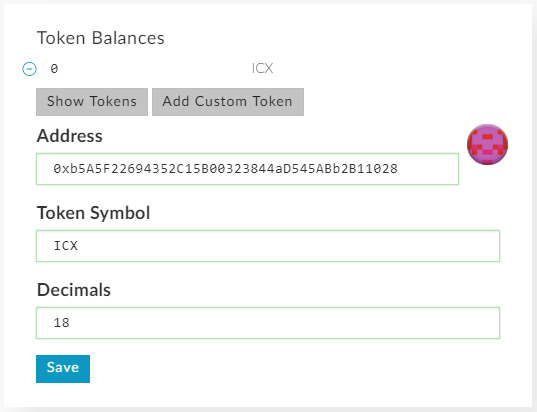 5. Click on the “Save” button.
5. Click on the “Save” button.
- You can now see your new token on the sidebar balance.
Source*:* https://myetherwallet.github.io/knowledge-base/send/adding-new-token-and-sending-custom-tokens.html
Hyperconnect the World
ICON Team
______
[ICON official community]
Homepage : https://icon.foundation
KakaoTalk : https://open.kakao.com/o/gMAFhdS
Medium (ENG post) : https://medium.com/helloiconworld
Brunch (KOR post) : https://brunch.co.kr/@helloiconworld
Reddit : https://www.reddit.com/r/helloicon/
Twitter : https://twitter.com/helloiconworld
Facebook : https://www.facebook.com/helloicon/